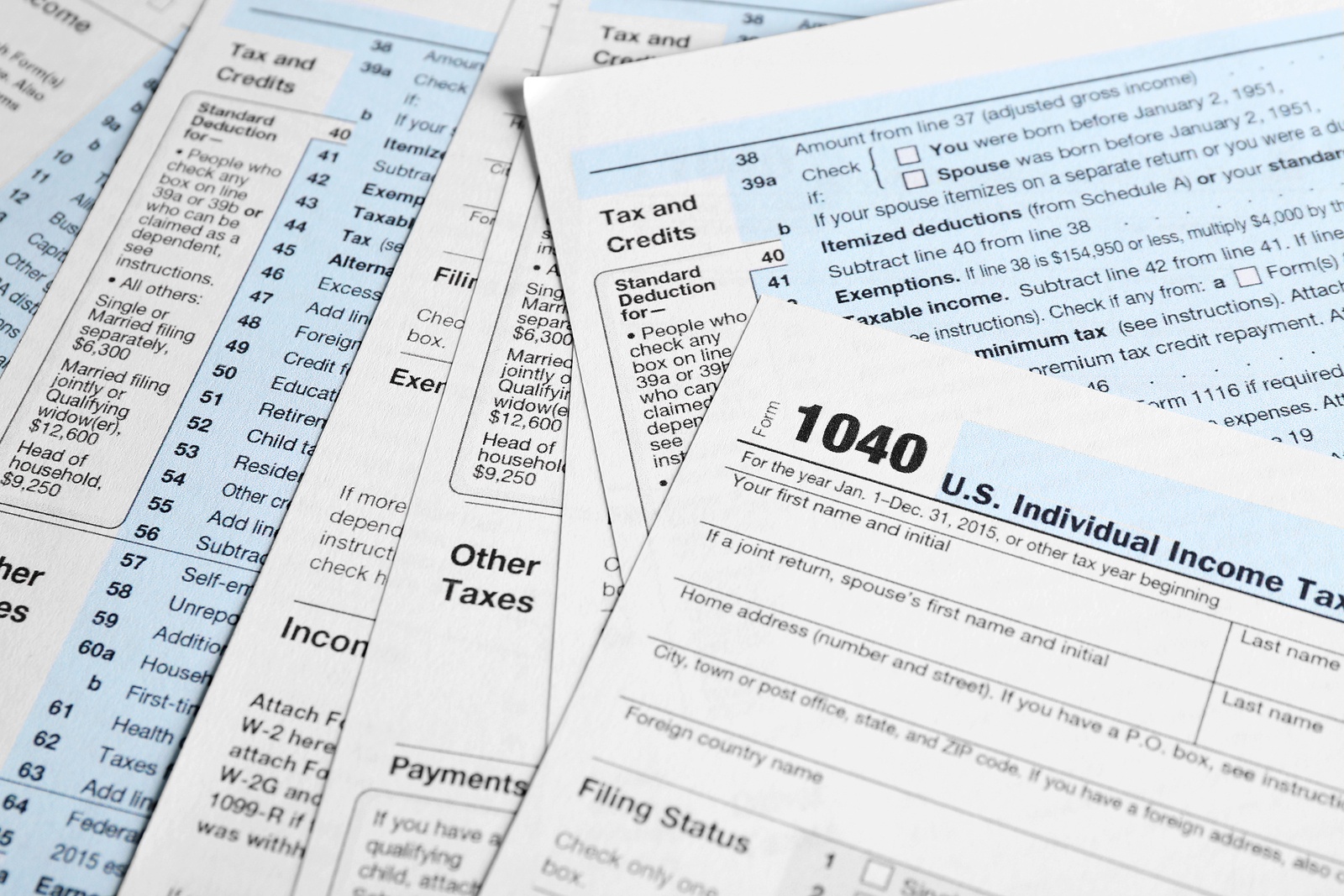Before working with us, we know that you may have a lot of questions about our platform and it is crucial for us to provide you with as much information as we can! The following questions should give you some immediate answers. However, if you still have questions or would like more information, please click here, so that we can contact you.
Can TaxView work with a proprietary ERP system?
Yes. Although most of our clients utilize SAP, Oracle, or JDE, we do have several clients that do have less common or proprietary systems. Since TaxView doesn’t require any integration into the ERP system, we are able to work with all systems.
We're not typically assessed under audit, what would be the benefit for our company to use TaxView?
Most auditors are instructed to not look for over payments. Therefore, you may not have any material audit deficiencies, but you may be leaving dollars on the table in the form of over payments. Our Diagnostic Reviews are a great way to determine if that may be the case.
How much time is needed to implement and maintain TaxView?
We have made sure that it is fast and simple to implement TaxView. We can onboard any organization in as little as 6 to 8 weeks, from the time we get importable data, with minimal disruption to your tax and IT departments. And, the typical TaxView client spends only 4 to 8 hours a month reviewing/managing their results before extracting any journal entries to be uploaded into the GL.
Our company has strict budgetary constraints, how much does TaxView cost?
The specific cost of our monthly service is tied to several different factors related to your company, data, and industry. However, our clients have found the actual price of their service is far less than a typical software solution and the exorbitant cost of the errors (over payments and under payments) they were experiencing on a monthly basis. In fact we are so confident you will realize value every month using TaxView, you will have the option to discontinue your subscription if you don’t.
How much time does it take to fully learn how to use TaxView?
Since we construct and maintain 100% of the tax situsing and policy rule configurations for you, learning how to use TaxView is relatively easy. In fact, most of our clients become quite proficient within a day or two.
What are the hardware/software requirements for running TaxView?
TaxView is a fully web-enabled, cloud-based software solution that does not require your company to purchase and/or maintain any specific hardware or software. The only requirement is a free Citrix plug-in that takes less than 5 minutes to download and install.
How often do you update your tax rates and content?
Our tax rates and content are updated on a monthly basis.
Do you use a third-party provider for your rates and content?
Yes. We utilize CCH for our rates and tax content, as they are known as one of the country’s leading providers of this type of information.
Can I use my own taxability instead of the content provided by CCH?
Yes. Our system allows the user the option of applying a custom tax decision or a delivered CCH tax decision at the rule level. For example, if we created 1,000 rules to process your data, you could have 600 of them governed by CCH decisions, and the remaining 400 could be governed by custom tax decisions. This gives you the option to easily incorporate any audit results into your rule structure.
Is there a way to test TaxView prior to signing a potentially long-term contract?
Yes. Our Diagnostic Review process is a great way to perform a “proof of concept”. Not only will the review show you how your data will look and be processed by TaxView, it will also let you know how well your current tax function is performing. Results from these reviews can typically be shared within 4 to 5 weeks of receiving the importable data and will clearly report tax over payments, under payments and error rates.
How do I know if TaxView can work with my data?
We can work with almost any type of data, but we do require that your data meets certain requirements.
Is my data going to be safe?
Absolutely. Your data is stored in our secure “SSAE 16 Type II” data center, offering you the highest levels of logical and physical security, as well as fault tolerant environmental and power control systems. Further, all data can be encrypted and sent, via SFTP, to and from the data center.
What are the maximum and minimum amounts of data we can send to you every month?
There is no minimum or maximum limit to the amount of data we can receive and subsequently process each month. Whether you need 1,000 transactions or 10,000,000 transactions processed each month, we will have you covered.
Can your system use my negotiated rates that I have in certain jurisdictions?
Yes. We have several clients that have negotiated rates in various tax jurisdictions. TaxView allows rate overrides at the state, county, city, and local levels.
Will your system allow us to allocate costs and taxes to different locations or states?
Absolutely. Whether you need a single line or every line on an invoice to be spread across multiple companies, business units, or locations, our system can handle it.
Do you offer web-based demonstrations of your service?
Yes. We give web-based demos every week. They typically take between 45 minutes to 1 hour, depending on the amount of questions you may have.
What kind of reporting does TaxView offer?
TaxView has an extremely robust reporting module that allows users to run over 60 delivered, management-level reports on demand.
Can the TaxView reports be exported into Excel?
Yes. All of the TaxView reports can be easily exported to Excel or formatted as a .pdf document. Reports can be saved, and are also pre-formatted to print on either letter or legal paper (based on each report’s layout).
To contact us to learn more about TaxView, click the button below!